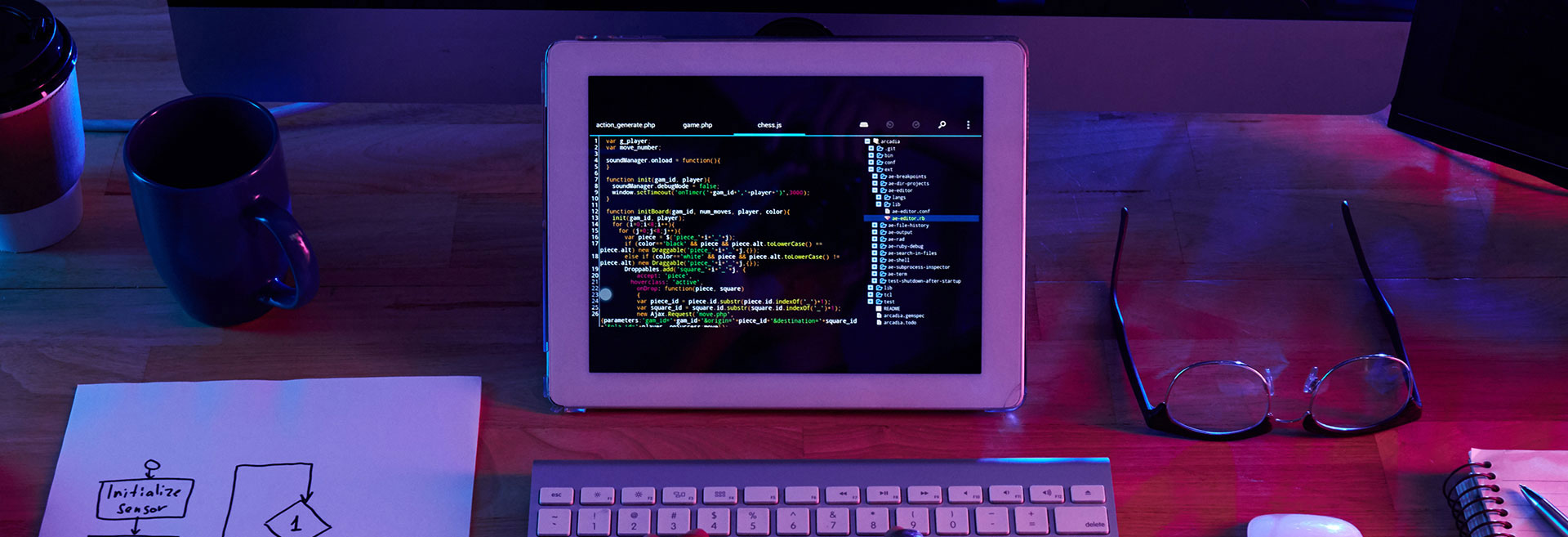
September 20, 2023
componentName.js-meta.xml
The configuration file defines the metadata values for the component, including targets and the design configuration for the Lightning App Builder and Experience Builder. If you want to use your component inside the app page or record page or homepage or community then you need to specify those configuration in the js-meta.xml file.
<?xml version="1.0" encoding="UTF-8"?>
<LightningComponentBundle xmlns="http://soap.sforce.com/2006/04/metadata">
<apiVersion>49.0</apiVersion>
<isExposed>true</isExposed>
<targets>
<target>lightning__AppPage</target>
<target>lightning__RecordPage</target>
<target>lightning__HomePage</target>
</targets>
</LightningComponentBundle>
- API Version: The version of the Salesforce API that the component is designed to work with. This ensures compatibility and consistency.
- Exposed Status: Indicates whether the component is available for use in specified Salesforce contexts, such as Lightning App Pages, Record Pages, or Home Pages.
- Targets: The different pages where the component can be added or used, such as App Pages, Record Pages, or Home Pages.
- targetConfigs: Configure the component for different page types and define component properties. For example, a component could have different properties on a record home page than on the Salesforce Home page or on an app page. For Experience Builder sites, only lightningCommunity__Default supports component properties.Supports the targetConfig subtag.
Example:
To use LWC component in Quick Action:
<?xml version="1.0" encoding="UTF-8"?>
<LightningComponentBundle xmlns="http://soap.sforce.com/2006/04/metadata">
<apiVersion>52.0</apiVersion>
<description>Formfill</description>
<isExposed>true</isExposed>
<masterLabel>Formfill</masterLabel>
<targets>
<target>lightning__RecordAction</target>
</targets>
<targetConfigs>
<targetConfig targets="lightning__RecordAction">
<actionType>ScreenAction</actionType>
</targetConfig>
</targetConfigs>
</LightningComponentBundle>
Mostly used interfaces in LWC to embed to pages/target in JS-meta .xml
- lightningCommunity__Default–> Enables a component in Experience Builder to expose editable properties when the component is selected. Only properties defined for the lightningCommunity__Page or lightningCommunity__Theme_Layout targets are editable in Experience Builder.
- lightningCommunity__Page–> component used on a page in Experience Builder. Components appear in the Components panel.
- lightningCommunity__Page_Layout–> component used in Experience Builder as a page layout for an LWR site. Components appear in the Content Layout window.
- lightningCommunity__Theme_Layout–> component used in Experience Builder as a theme layout for an LWR site. Components appear in Settings in the Theme area.
- lightning__AppPage–> on an App page in Lightning App Builder
- lightning__FlowScreen–> Enables a component to be used on flow screens in Flow Builder.
- lightning__HomePage–> Enables a component to be used on a Home page in Lightning App Builder.
- lightning__RecordAction–>Enables a component to be used as a quick action on a record page. To specify the type of quick action, define a targetConfig with an actionType attribute.
- lightning__RecordPage–> Enables a component to be used on a record page in Lightning App Builder.
- lightning__Tab–> Enables a component to be used in a custom tab in Lightning Experience or the Salesforce mobile app.
Latest Post
About Me
Welcome to an Aimer's weblog :)
Hi! Asif Parvez here, I'm from West Bengal's Howrah. I have extensive experience in Apex, Integration (REST API), LWC, ADMIN and working as Senior Salesforce Developer for Dazeworks Technologies(An iLink Digital Company). I am also a content creator and blogger.
I have three certifications(PD-I, PD-II, Salesforce Associate).
Our Visitor
Our Visitor
 Users Today : 0
Users Today : 0 Users Yesterday : 0
Users Yesterday : 0 Users Last 7 days : 3
Users Last 7 days : 3 Users Last 30 days : 34
Users Last 30 days : 34 Users This Month : 4
Users This Month : 4 Users This Year : 132
Users This Year : 132 Total Users : 518
Total Users : 518 Views Today :
Views Today :  Views Yesterday :
Views Yesterday :  Views Last 7 days : 4
Views Last 7 days : 4 Views Last 30 days : 68
Views Last 30 days : 68 Views This Month : 5
Views This Month : 5 Views This Year : 334
Views This Year : 334 Total views : 1056
Total views : 1056 Who's Online : 0
Who's Online : 0 Your IP Address : 3.22.79.36
Your IP Address : 3.22.79.36 Server Time : 2025-04-12
Server Time : 2025-04-12



