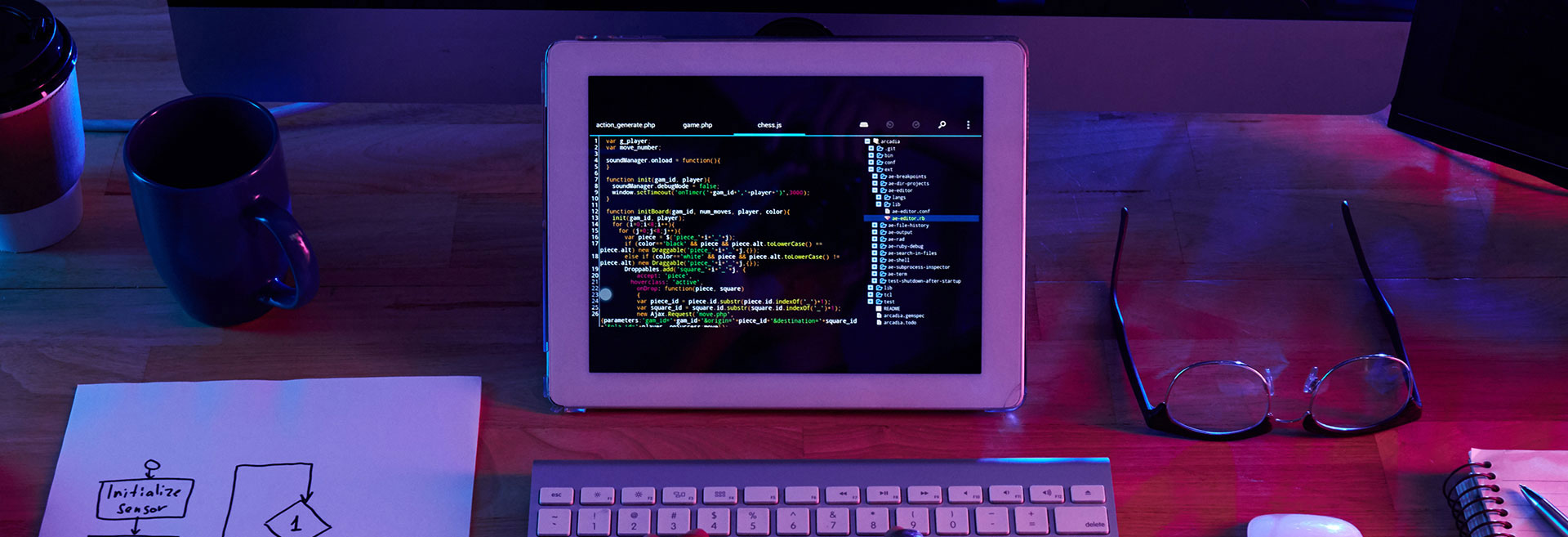
Deserialize a JSON in Different ways
October 8, 2023
JSON(JavaScript Object Notation):
- A text-based standard for encoding structured data based on JavaScript object syntax.
- It is frequently used in online applications to transport data (such as passing data from the server to the client so it may be displayed on a web page, or vice versa).
- It contains data in form of Key-Value pair.
example of a JSON object:
{
"firstName": "SFDC",
"lastName": "Elements"
}
example of JSON array:
[
{
"firstName": "SFDC",
"lastName": "Elements"
},
{
"firstName": "Welcome",
"lastName": "To"
},
{
"firstName": "My",
"lastName": "Blog"
}
]
1- Deserialize a JSON with & without Wrapper Class:
{
"firstName": "SFDC",
"lastName": "Elements"
}
public class JSONExampleClass {
//With wrapper class
public static void deseriliazeJsonWithWrapper(){
String jsonObj='{"firstName":"SFDC", "lastName":"Elements"}';
JSONWrapper empData=(JSONWrapper)JSON.deserialize(jsonObj, JSONWrapper.class);
/*If you wont type cast with your wrapper class then it will throw error of
Illegal assignment from Object to JSONExampleClass.JSONWrapper*/
System.debug('check firstName::'+empData.firstName);
System.debug('check lastName::'+empData.lastName);
}
public class JSONWrapper{
public String firstName;
public String lastName;
}
//Without Wrapper class
public static void deseriliazeJsonWithoutWrapper(){
String jsonObj='{"firstName":"SFDC", "lastName":"Elements"}';
//if there is a JSON object then untyped return as Map<String,Object>
Map<String,Object> empMap=(Map<String,Object>)JSON.deserializeUntyped(jsonObj);
/*If you wont type cast with your wrapper class then it will throw error of
Illegal assignment from Object to Map<String,Object>*/
for(String key:empMap.keySet()){
String jsonKey=key;
String JsonValue=String.valueOf(empMap.get(key));
System.debug(jsonKey+'::'+JsonValue);
}
System.debug('value when you know the key::'+String.valueOf(empMap.get('firstName'))+' '+String.valueOf(empMap.get('lastName')));
}
}
Output:


2- Deserialize a JSON Array with & without Wrapper Class:
[
{
"firstName": "SFDC",
"lastName": "Elements"
},
{
"firstName": "Welcome",
"lastName": "To"
},
{
"firstName": "My",
"lastName": "Blog"
}
]
public class JSONArrayExampleClass {
public static void deseriliazeJsonArrayWithWrapper(){
String jsonData='[{"firstName":"SFDC","lastName":"Elements"},{"firstName":"Welcome","lastName":"To"},{"firstName":"My","lastName":"Blog"}]';
//With wrapper class
List<JSONWrapper> empData=(List<JSONWrapper>)JSON.deserialize(jsonData, List<JSONWrapper>.class);
/*If you wont type cast with your list<wrapper class> then it will throw error of
Illegal assignment from Object to List<JSONArrayExampleClass.JSONWrapper>*/
for(JSONWrapper jwrap:empData){
System.debug('check firstName::'+jwrap.firstName);
System.debug('check lastName::'+jwrap.lastName);
}
}
public class JSONWrapper{
public String firstName;
public String lastName;
}
//without wrapper class
public static void deseriliazeJsonArrayWithoutWrapper(){
String jsonData='[{"firstName":"SFDC","lastName":"Elements"},{"firstName":"Welcome","lastName":"To"},{"firstName":"My","lastName":"Blog"}]';
//if there is a JSON Array then untyped return as List<Object>
List<Object> empData=(List<Object>)JSON.deserializeUntyped(jsonData);
/*If you wont type cast with your list<wrapper class> then it will throw error of
Illegal assignment from Object to List<Object>*/
for(Object empObj:empData){
//now each empObj is a JSON object so we need to convert it in Map<String,Object>
Map<String,Object> empMap=(Map<String,Object>)empObj;
for(String key:empMap.keySet()){
String jsonKey=key;
String JsonValue=String.valueOf(empMap.get(key));
System.debug(jsonKey+'::'+JsonValue);
}
System.debug('value when you know the key::'+String.valueOf(empMap.get('firstName'))+' '+String.valueOf(empMap.get('lastName')));
}
}
}


3- Deserialize a Nested JSON with & without Wrapper Class:
{
"firstName": "John",
"lastName": "Smith",
"gender": "male",
"age": 32,
"address": {
"streetAddress": "21 2nd Street",
"city": "New York",
"state": "NY",
"postalCode": "10021"
},
"phoneNumbers": [
{
"type": "home",
"number": "212 555-1234"
},
{
"type": "fax",
"number": "646 555-4567"
}
]
}
public class NestedJSONExample {
public static void deserilizeNestedJSONwithWrapper(){
String jsonString='{"firstName":"John","lastName":"Smith","gender":"male","age":32,"address":{"streetAddress":"21 2nd Street","city":"New York","state":"NY","postalCode":"10021"},"phoneNumbers":[{"phoneType":"home","phoneNumber":"212 555-1234"},{"phoneType":"fax","phoneNumber":"646 555-4567"}]}';
MainWrapper mainWrap=(MainWrapper) JSON.deserialize(jsonString,MainWrapper.class);
System.debug('check firstName::'+mainWrap.firstName);
//similarily for lastName,gender and age
System.debug('check street from address::'+mainWrap.address.streetAddress);
//similarily for city,state and postalCode mainWrap.address.city,mainWrap.address.state,mainWrap.address.postalCode
//loop to get all the phoneNumbers as this is an array
for(PhoneWrapper phoneWrap: mainWrap.phoneNumbers){
System.debug('check phoneType::'+phoneWrap.phoneType);
System.debug('check phoneNumber::'+phoneWrap.phoneNumber);
}
}
public class MainWrapper{
public String firstName;
public String lastName;
public String gender;
public Integer age;
public AddressWrapper address; //as address is a JSON object here so taking as object of AddressWrapper
public List<PhoneWrapper> phoneNumbers; //as phoneNumbers is JSON Array so taking as List<PhoneWrapper>
}
public class AddressWrapper{
public String streetAddress;
public String city;
public String state;
public String postalCode;
}
public class PhoneWrapper{
public String phoneType;
public String phoneNumber;
}
public static void deserilizeNestedJSONwithoutWrapper(){
String jsonString='{"firstName":"John","lastName":"Smith","gender":"male","age":32,"address":{"streetAddress":"21 2nd Street","city":"New York","state":"NY","postalCode":"10021"},"phoneNumbers":[{"phoneType":"home","phoneNumber":"212 555-1234"},{"phoneType":"fax","phoneNumber":"646 555-4567"}]}';
Map<String,Object> jsonMap=(Map<String,Object>) JSON.deserializeUntyped(jsonString);
System.debug('check lastName::'+jsonMap.get('lastName'));
//similarily for firstName,gender and age
Map<String,Object> addressMap=(Map<String,Object>)jsonMap.get('address');
String city=String.valueOf(addressMap.get('city'));
System.debug('check city::'+city);
//similarily for streetAddress,state and postalCode
//loop to get all the phoneNumbers as this is an array
List<Object> phoneList=(List<Object>)jsonMap.get('phoneNumbers');
for(Object phoneObj: phoneList){
Map<String,Object> phoneMap=(Map<String,Object>)phoneObj;
String phoneType=String.valueOf(phoneMap.get('phoneType'));
String phoneNumber=String.valueOf(phoneMap.get('phoneNumber'));
System.debug('check phoneType::'+phoneType);
System.debug('check phoneNumber::'+phoneNumber);
}
}
}


Latest Post
About Me
Welcome to an Aimer's weblog :)
Hi! Asif Parvez here, I'm from West Bengal's Howrah. I have extensive experience in Apex, Integration (REST API), LWC, ADMIN and working as Senior Salesforce Developer for Dazeworks Technologies(An iLink Digital Company). I am also a content creator and blogger.
I have three certifications(PD-I, PD-II, Salesforce Associate).
Our Visitor
Our Visitor
0
0
0
5
4
9
 Users Today : 0
Users Today : 0 Users Yesterday : 0
Users Yesterday : 0 Users Last 7 days : 4
Users Last 7 days : 4 Users Last 30 days : 25
Users Last 30 days : 25 Users This Month : 21
Users This Month : 21 Users This Year : 163
Users This Year : 163 Total Users : 549
Total Users : 549 Views Today :
Views Today :  Views Yesterday :
Views Yesterday :  Views Last 7 days : 5
Views Last 7 days : 5 Views Last 30 days : 38
Views Last 30 days : 38 Views This Month : 34
Views This Month : 34 Views This Year : 378
Views This Year : 378 Total views : 1100
Total views : 1100 Who's Online : 0
Who's Online : 0 Your IP Address : 216.73.216.150
Your IP Address : 216.73.216.150 Server Time : 2025-05-24
Server Time : 2025-05-24Powered By WPS Visitor Counter



Cool
Thanks