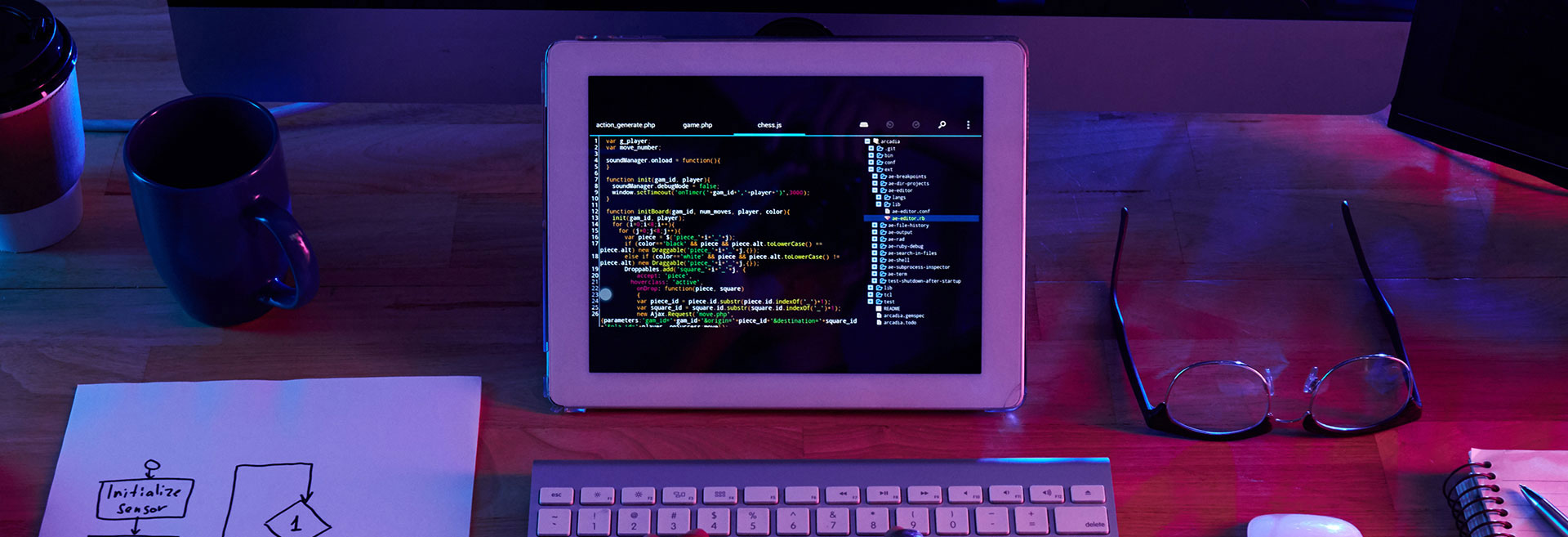
Navigation in LWC
September 20, 2023
- CurrentPageReference
import { LightningElement, api, wire } from 'lwc';
import { CurrentPageReference } from 'lightning/navigation';
export default class AccountDetailPageLWC extends LightningElement {
data;
error;
@api recordId;
currentPageReference = null;
urlStateParameters = null;
@wire(CurrentPageReference)
getPageReferenceParameters(currentPageReference) {
if (currentPageReference) {
console.log(currentPageReference);
this.recordId = currentPageReference.attributes.recordId || null;
let attributes = currentPageReference.attributes;
let states = currentPageReference.state;
let type = currentPageReference.type;
}
}
}
- NavigationMixin.Navigate
navigationLwc.html
<template>
<lightning-card variant="Narrow" title="LWC Navigation" icon-name="standard:recipe">
<div class="slds-p-horizontal_small" style="text-align:center">
<lightning-button variant="brand" label="Navigate to another LWC" onclick={handleNavigate}></lightning-button>
</div>
</lightning-card>
</template>
navigationLwc.js
import { LightningElement } from 'lwc';
import { NavigationMixin } from 'lightning/navigation';
export default class NavigationLwc extends NavigationMixin(LightningElement) {
handleLWCNavigate() {
let compDefinition = {
componentDef: "c:targetlwc",
attributes: {
name : 'Hello World'
}
};
// Base64 encode the compDefinition JS object
let encodedCompDef = btoa(JSON.stringify(compDefinition));
this[NavigationMixin.Navigate]({
type: "standard__webPage",
attributes: {
url: "/one/one.app#" + encodedCompDef
}
});
}
}
targetlwc.html
<template>
<lightning-card variant="Narrow" title="LWC Navigation" icon-name="standard:recipe">
<div class="slds-p-horizontal_small" style="text-align:center">
{name}
</div>
</lightning-card>
</template>
targetlwc.js
import { LightningElement, api } from 'lwc';
export default class Targetlwc extends LightningElement {
@api name;
}
- NavigationMixin.GenerateUrl
//1. Navigate to a Visualforce page
navigateToVF() {
this[NavigationMixin.GenerateUrl]({
type: 'standard__webPage',
attributes: {
url: '/apex/myVFPage?id=' + this.recordId
}
}).then(generatedUrl => {
window.open(generatedUrl);
});
}
// Here we use NavigationMixin.GenerateUrl to form the URL and then navigate to it in the promise.
//2. Generate a URL to a record page
@api recordId;
recordPageUrl; // variable to be associated to anchor tag.
generateURLforLink() {
this[NavigationMixin.GenerateUrl]({
type: 'standard__recordPage',
attributes: {
recordId: this.recordId,
actionName: 'view',
},
}).then(generatedUrl => {
this.recordPageUrl = generatedUrl;
});
}
// NavigationMixin.GenerateUrl returns the Generated URL in the promise.
// We can even use this in window.open(generatedUrl) command
5
2
votes
Article Rating
Subscribe
Login
0 Comments
Oldest
Newest
Most Voted
Inline Feedbacks
View all comments
Latest Post
About Me
Welcome to an Aimer's weblog :)
Hi! Asif Parvez here, I'm from West Bengal's Howrah. I have extensive experience in Apex, Integration (REST API), LWC, ADMIN and working as Senior Salesforce Developer for Dazeworks Technologies(An iLink Digital Company). I am also a content creator and blogger.
I have three certifications(PD-I, PD-II, Salesforce Associate).
Our Visitor
Our Visitor
0
0
0
5
4
9
 Users Today : 0
Users Today : 0 Users Yesterday : 0
Users Yesterday : 0 Users Last 7 days : 4
Users Last 7 days : 4 Users Last 30 days : 25
Users Last 30 days : 25 Users This Month : 21
Users This Month : 21 Users This Year : 163
Users This Year : 163 Total Users : 549
Total Users : 549 Views Today :
Views Today :  Views Yesterday :
Views Yesterday :  Views Last 7 days : 5
Views Last 7 days : 5 Views Last 30 days : 38
Views Last 30 days : 38 Views This Month : 34
Views This Month : 34 Views This Year : 378
Views This Year : 378 Total views : 1100
Total views : 1100 Who's Online : 0
Who's Online : 0 Your IP Address : 216.73.216.237
Your IP Address : 216.73.216.237 Server Time : 2025-05-24
Server Time : 2025-05-24Powered By WPS Visitor Counter




